Not sure if this is a bug, or not but there seems to be a widespread issue of the Palm Pre running hot and sucking battery down even when not being actively used. Below is a fix for it!
Let me just say, to the competition haters and Pre buyers who are crying about this, bugs occur with every new product. As long as the company acknowledges it and fixes it, it's not an issue.
Now you as a 1st generation buyer need to deal with these issues as best as possible. The Pre WebOS is awesome, and the phone works well out of the box but here is a fix for the heat issue.
1. Update to version 1.02 with OTA (over the air updates in your apps menu on the 3rd screen). It's 60MB but if you have a good 3G signal OR you have you Pre hooked up to WiFi it takes about 5-10 minutes to DL, plus 10 minutes to install. Technically Sprint and Best Buy stores should be doing this before you leave the store. The update is a major update, adds some features, and fixes some minor bugs, the OS seemed snappier as soon as I did it as well (and it was snappy before).
2. load your contacts into your Palm Profile from outlook if you use Outlook. Palm sent out an email to people who setup there palm profile when they turned the phone on with a link to this. Once this is done, sync with Outlook (this is a one time, one way sync). Set Palm Profile as your default contact management. This will sync your contacts to the "Palm Profile Cloud" as well as your calendar, notes, and task. The Pre auto backs up your Pre to the cloud daily, and auto syncs your contacts with both Palm, Google, Facebook and Exchange using Palms Synergy. This works great and means no more lost contacts and Apps. However, PLEASE NOTE THE PRE DOES *NOT* sync/backup your USB drive information which includes your photos, and MP3s. Please make sure you back this stuff up yourself.
3. Facebook seems to be fine in synergy, as does google (my wife is running both with no heat issues) but some people reported google to be an issue. Since at this time Google contact sync is all or none (as is Facebook), I'd not use google contacts for the time being. Contacts is Googles weakest app anyway so just leave it off the Pre for now to play it safe. Google adds any email address you ever reply to as a contact, and all show up on the Pre.
4. When setting up email you CANNOT use Hotmail. It seems Hotmail is the cause, or the main cause of the heating issue. Microsoft has tried very hard to make it's email as proprietary as possible, and even as a long time Hotmail user I have to say, it might be time to move on. So remove Hotmail from the Pre.
4a. Google uses IMAP folders/sync so my advice is to go into your Gmail options and have hotmail checked via google. I would have your Hotmail sent directly to your archived folder, and not your Inbox to keep things more simple. This won't get your junk mail, but the bad news is since Hotmail is HTTP based, the Pre never could access your Junk mail folder anyway. Nothing is lost, and everything works just fine like this. Gmail is a superior mail server and the IMAP is less taxing on the Pre, plus IMAP syncs much better with Outlook and Outlook Express desktop clients.
4b. If you have other accounts it might make sense to check them through Gmail as well. Although it seems Yahoo and Exchange are not an issue as both are currently running on my Pre, and it's now running ice cold.
4c. My setup is this, Hotmail through Gmail, my corporate exchange email through exchange set to continuous checks (counter intuitive but seems to not drain the battery), and my Yahoo at 6 hour intervals since I don't use it for much except Yahoo based services (Flickr and such).
5.Turn off the GPS auto locate. This wasn't and isn't a cause of any known problem but it will increase battery drain with all phones.. If you are questioning why you would do this I can assure you that your phone also uses A-GPS which means it can get a rough location (actually VERY ACCURATE) from your cell tower triangulation, just open the Google Maps app with the GPS off while standing in your basement with a cell signal, and notice the blue dot is fairly accurate!!. This means GPS is just a drain. Again, you might be wondering if Sprint Navigation will still work? The answer is yes, when you turn on Sprint Navigation ( a very good TeleNav/TeleAtlas based text to speech GPS app) the GPS DOES turn on. However, when you close it the radio turns off again and you go back to A-GPS. This is the best of all worlds!
6. Finally to increase your battery life while at home, make sure your Pre Wifi radio is on at the house or at known WiFi locations. The Pre will turn off the EVDO search when a strong WiFi connection is present. Sprints 3G network is great but the WiFi is stronger, and faster in most cases. This will give you better performance, and better battery life. Turn it off when you are out and about since it will continuously search for networks, many of which are secure and useless.
I just want to stress that I know many people are going to jump on any issue found with the much hyped Pre. All I can say is I will have my 96 hour hands on review out shortly and overall this phone meets and exceeds expectations, CONSIDERING the fact I have waited through 6 months of hype for this phone. Deal with the minor issues by fixing them yourself where possible, report them to Palm/Sprint, and give Palm and Sprint the 30 days you have to return the phone to work out any MAJOR bugs in a 1st generation hardware and software system. Believe me when I say, if this phone fails, Palm is gone, and Sprint has nothing novel to bring customers back to it's revamped and very good network, both companies have a lot at stake and this phone has to be priority #1 for both companies.
Tuesday, June 9, 2009
Is Your Smoking Hot New Palm Pre Smoking Hot?? Bug Fix
Blogged with the Flock Browser
Labels:
battery life,
bug fix,
email,
gmail,
Hotmail,
Palm,
Palm App Catalog,
Palm Pre battery drain,
Palm profile,
Pre bug fix,
problems,
rapid battery drain,
software,
Sprint,
Synergy,
WebOS
Technorati: battery life, bug fix, email, gmail, Hotmail, Palm, Palm App Catalog, Palm Pre battery drain, Palm profile, Pre bug fix, problems, rapid battery drain, software, Sprint, Synergy, WebOS
Technorati: battery life, bug fix, email, gmail, Hotmail, Palm, Palm App Catalog, Palm Pre battery drain, Palm profile, Pre bug fix, problems, rapid battery drain, software, Sprint, Synergy, WebOS
Subscribe to:
Post Comments (Atom)

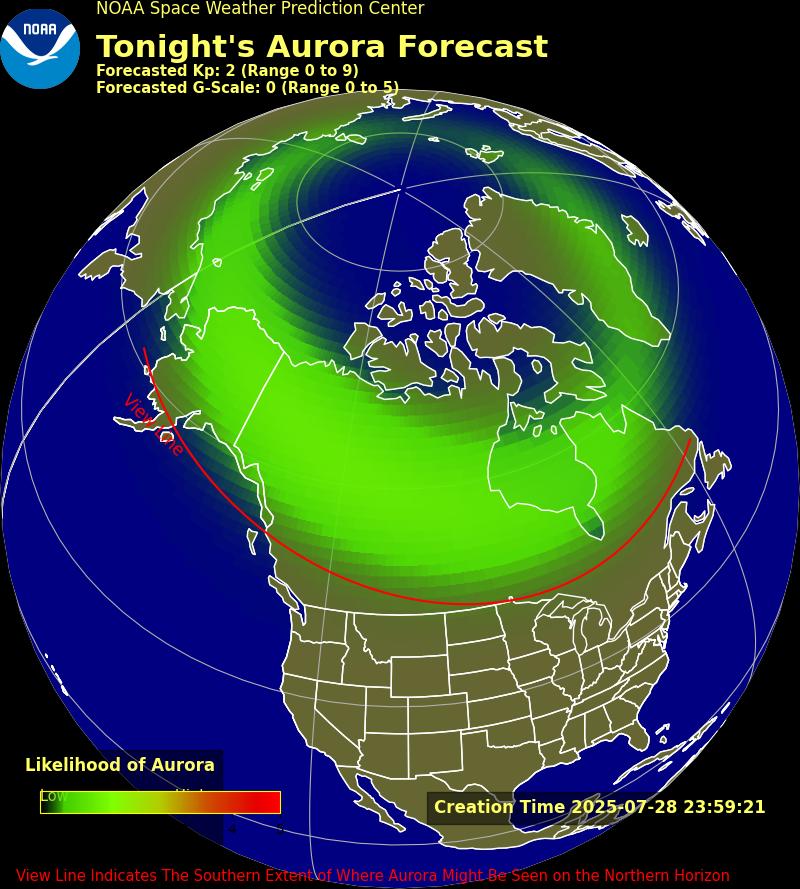
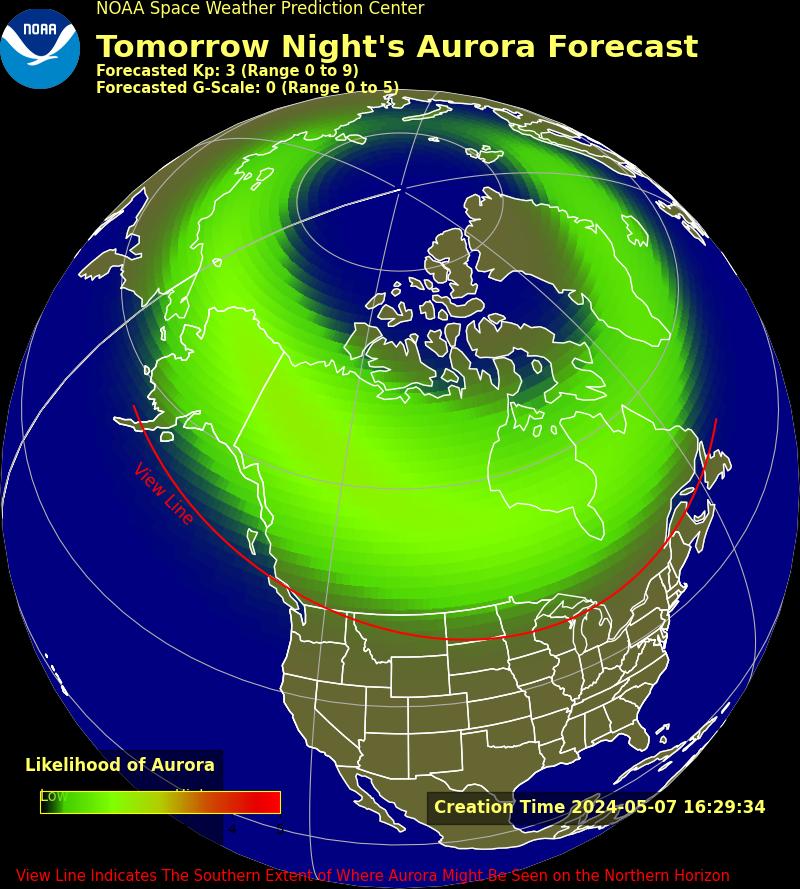



thanks for the info i had major issues with the hotmail cuasing heat to the pohne i just deleted it and now it is running cool about to try the setup for my hotmail through gmail
ReplyDeleteYou are welcome. Glad it's working for you and thanks for leaving a comment.
ReplyDeletedeleting hotmail definitely helped a lot ... couldn't figure out why my phone was so hot when i wasn't even using it, works great now, thanx
ReplyDelete